بسم الله الرحمن الرحيم
لأول مرة اشاهد هذا القسم بسبب انقطاعى خلال الشهرين الماضيين بسبب امتحانات الدبلومة التربويه
اقدم لكم اليوم اقوى كورسات الصيانة للرائد فى مجال كورسات المقدمة بالعربى
وكان احمد جودة هو اول من قام بهذا العمل فى عام 2007 حين قام بشرح كورس متكامل فى دورة
خاصة بالويندوز اكس بى والمعروفة بــ MCSE
وبعدها قام بتقديم هذا الكورس العملاق المكون من 40ساعة تقريبا حول مكونات الحاسب الالى
قطعة قطعة ومسمارا مسمارا وصولا الى الطابعة وهندسة صناعتها ومكوناتها وطرق تعريفها
فى هذا الكورس ينتقل بك احمد جودة فى جولة شديدة المتعة والاستمتاع الى كل ما يخطر ببالك
حول جهاز الكمبيوتر
كل ما يمكننى قوله هو ان تقوم بمشاهدة الدرس الاول بصبر الانبياء قبل ان تقرر
----------------------------------------------------------------------------------
واليكم الروابط الخاصة بالكورسات والمتعددة من حيث الوقت
هذه الدورة معروفة بأسم كومبتيا اية بلاس
سعر الدورة 700 دولار تقريبا
اقدمها لكم باللغة العربية مجانا


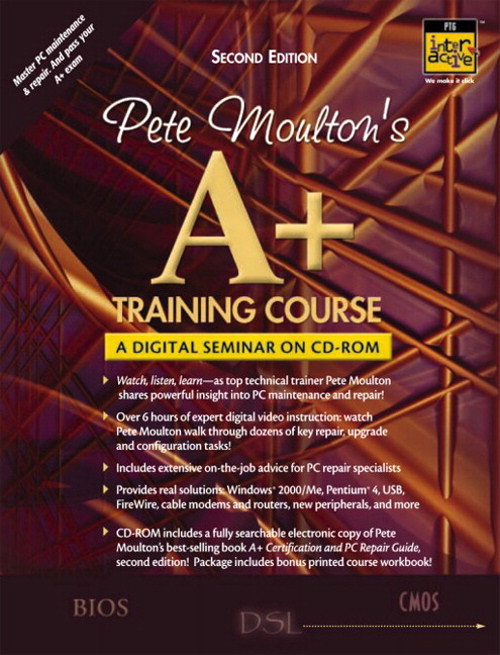 فمنها محاضرة تتجاوز ساعة ومحاضرة تتجاوز الساعتين ومنها محاضرة تتجاوز ساعتان ونصف
فمنها محاضرة تتجاوز ساعة ومحاضرة تتجاوز الساعتين ومنها محاضرة تتجاوز ساعتان ونصف
كل هذا فى جولة شديدة الامتاع والتشويق
واليكم الكورس كاملا بالترتيب
-------------------------------------------------
لمن يريد الاستماع الى الدورة باللغة الاجنبية
http://wn.com/professor_messer#/videos
---------------------------------------------------
اليكم قائمة بالكورسات التى تقدمها كومبتيا
ابتداء من كورس الصيانة
مرورا بتعلم هندسة التعامل مع الحاسوب
والسيكيورتى
والشبكات
اقتباس:
CompTIA 220-701 A+ Essentials
Section 1: Hardware
1.0 – Free A+ Training Course Overview 19:55
1.0 – Introduction to Personal Computers 25:46
1.1 – Storage Devices 20:33
1.2 – Motherboard Form Factors 15:22
1.2 – I/O Interfaces 16:43
1.2 – Memory Slots 9:19
1.2 – Processor Sockets 7:39
1.2 – Bus Architectures and Expansion Slots 20:47
1.2 – PATA and SATA 15:05
1.2 – RAID 13:16
1.2 – Chipsets 10:57
1.2 – BIOS and CMOS 24:32
1.3 – Computer Power 21:33
1.4 – CPU Technologies 15:15
1.5 – Cooling Systems 12:04
1.6 – An Overview of Memory 13:32
1.6 – Identifying Memory Types 19:47
1.7 – Display Devices 13:20
1.8 – Input Devices 15:27
1.9 – Adapter Cards 13:07
1.10 – Laptop Expansion Devices 9:10
1.10 – Laptop Communications 9:05
1.10 – Laptop Power Technologies 9:13
1.10 – Laptop Input Devices 5:46
1.11 – Printer Types 14:22
1.11 – Printer Components, Consumables, and Interfaces 13:54
Section 2: Troubleshooting, Repair and Maintenance
2.1 – The Troubleshooting Process 15:08
2.2 – Operating System Issues 14:23
2.2 – Hardware Issues 9:23
2.2 – Documentation and Resources 9:49
2.3 – Troubleshooting Printing 13:48
2.4 – Diagnosing and Troubleshooting Laptops 19:42
2.5 – Preventive Maintenance 11:19
Section 3: Operating Systems and Software:
3.0 – Using a Virtual Machine 13:17
3.1 – Operating Systems 26:43
3.2 – The Windows User Interface 14:25
3.2 – Command Line Utilities 14:57
3.3 – Directories and Files 26:52
3.3 – Planning a Windows Installation 15:31
3.3 – Planning a Windows 7 Installation 12:51
3.3 – Installing Windows 7 14:59
3.3 – Installing Windows Vista 14:03
3.3 – Installing Windows XP 14:41
3.3 – Installing Windows 2000 11:18
3.3 – Upgrading Windows 23:57
3.3 – Post-Installation Tasks 19:48
3.4 – Boot Options 23:32
Section 4: Networking:
4.1 – Protocols and Addresses 24:10
4.1 – Common Ports 11:15
4.1 – Network Technologies 18:20
4.1 – IPv4 and IPv6 9:38
4.2 – Network Cabling and Connectors 16:23
4.3 – Network Types 13:23
4.3 – Wireless Networking 21:11
Section 5: Security:
5.1 – Security Fundamentals 18:46
5.2 – Security Technologies 17:15
Section 6: Operational Procedures:
6.1 – Managing Safety Hazards 17:30
6.2 – The Human Component: Communication 9:15
6.2 – The Human Component: Professionalism 13:36
CompTIA 220-702 Practical Application
Section 1: Hardware
1.1 – Installing and Configuring Storage Devices 12:30
1.1 – Installing and Configuring Motherboards 14:29
1.1 – Installing and Configuring Power Supplies 7:10
1.1 – Installing and Configuring Processors 6:46
1.1 – Installing and Configuring Memory 9:41
1.1 – Installing and Configuring Adapter Cards 7:33
1.1 – Installing and Configuring Cooling Systems 10:50
1.2 – Troubleshooting Storage Devices 7:42
1.2 – Troubleshooting Motherboards 11:22
1.2 – Troubleshooting Power Supplies 9:59
1.2 – Troubleshooting Processors 8:21
1.2 – Troubleshooting Memory 8:59
1.2 – Troubleshooting Adapter Cards 6:21
1.2 – Troubleshooting Cooling Systems 5:25
1.3 – Installing and Troubleshooting Laptop Components 10:22
1.4 – The A+ Toolbag 9:30
1.5 – Troubleshooting Printer Problems 12:49
Section 2: Operating Systems:
2.1 – Command Line Troubleshooting 29:45
2.2 – Differentiating Between Windows Versions 8:50
2.3 – Disk Management Tools 10:21
2.3 – Managing Disks 18:19
2.3 – Administrative Tools 11:05
2.3 – Managing Devices 15:05
2.3 – Managing Tasks 12:16
2.3 – Other System Tools 13:23
2.4 – Common Operational Issues 9:54
2.4 – Troubleshooting Error Messages 17:36
2.4 – System Performance and Optimization 14:25
Section 3: Networking:
3.1 – Troubleshooting TCP/IP Settings 10:46
3.1 – Troubleshooting Mail, FTP, and Proxy Settings 9:31
3.1 – Network Troubleshooting Tools 16:34
3.1 – Firewalls and Secure Connections 13:06
3.2 – Network Connections 14:39
3.2 – Wireless Networks 12:55
3.2 – Installing and Configuring Wireless Routers 20:04
Section 4: Security:
4.1 – Resolving Malware Issues 15:21
4.2 – Operating System Security Issues 13:43
|
ادام الله سعدكم جميعا وكل سنة وانتوا طيبين
وعيد اضحى سعيد عليكم













 العرض الشجري
العرض الشجري