|
||||||
| أرشيف المنتدى هنا نقل الموضوعات المكررة والروابط التى لا تعمل |
|
|
أدوات الموضوع | ابحث في الموضوع | انواع عرض الموضوع |
|
#1
|
|||
|
|||
|
البرنامج بكل بساطه يقوم بفتح اي جهاز كمبيوتر محمي بكلمة سر في الاصل
يستخدم البرنامج لفتح جهازك المحمي بكلمة سر في حال نسيت كلمة السر الخاصه به ولكن للاسف الكثير يستخدمونه للدخول الى اجهزة الغير المحمية بكلمة سر.  Windows Password Unlocker Enterprise 2012 6.0.1 | 50.1 Mb Windows Password Unlocker Professional is a powerful and advanced application designed to enable you to recover forgotten Windows local account passwords. It can allow you to burn a bootable CD / DVD or USB flash drive to remove lost Windows password so as to regain access to computer. Here are some key features of "Windows Password Unlocker Enterprise": Key Features Reset Windows Local Password + Remove Windows local administrator and other user passwords. + Change Windows local administrator and other user passwords. + Create a new local admin account to unlock your computer. + Work for Windows 7/Vista/XP/2008/2003/2000. Reset Windows Domain Password + Change domain administrator and user password to a new one. + Create new local domain admin account to access your Windows. + Work for Windows 2008(R2)/2003(R2)/2000 servers that act as domain controllers (only available for Active Directory Servers). Reset Password with CD/DVD/USB + Reset Windows password by burning a bootable disk in any PC that you can run as administrator. Only one simple click required. + Burn the bootable password reset disk with a CD/DVD. + Burn the bootable password reset disk with USB drive. Easy and Fast to Use for Everyone + 3 simple steps: Download – Burn – Reset under Win PE. + Step1: Download Windows Password Unlocker in any PC. + Step 2: Burn a bootable CD/DVD/USB drive in a few seconds. + Step 3: Reset Windows password under Win PE within a few clicks. Support All PC Brands + Support various brands of desktops, laptops and tablet PCs, like Dell, Hp, Sony, Toshiba, Acer, Samsung and ThinkPad, etc. + Support any types of hard disks like RAID, SATA, IDE and SCSI Home Page - www.passwordunlocker.com Download Restfile AVVG GRupload
__________________
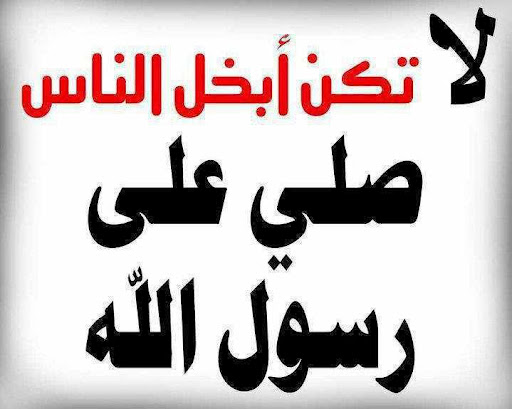 |
| العلامات المرجعية |
«
الموضوع السابق
|
الموضوع التالي
»
|
|
جميع الأوقات بتوقيت GMT +2. الساعة الآن 01:49 AM.





 العرض العادي
العرض العادي

